TL;DR "Option" (ALT) click on the clock to turn it into a higher contrast colour.
This is one of those weird "features" that's not documented anywhere and should instead be included within System Preferences but it's not.
This is good.

This is not.
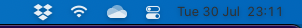
You can change the contrast by left-clicking with your mouse on the date/time box with the ALT button pressed at the same time.